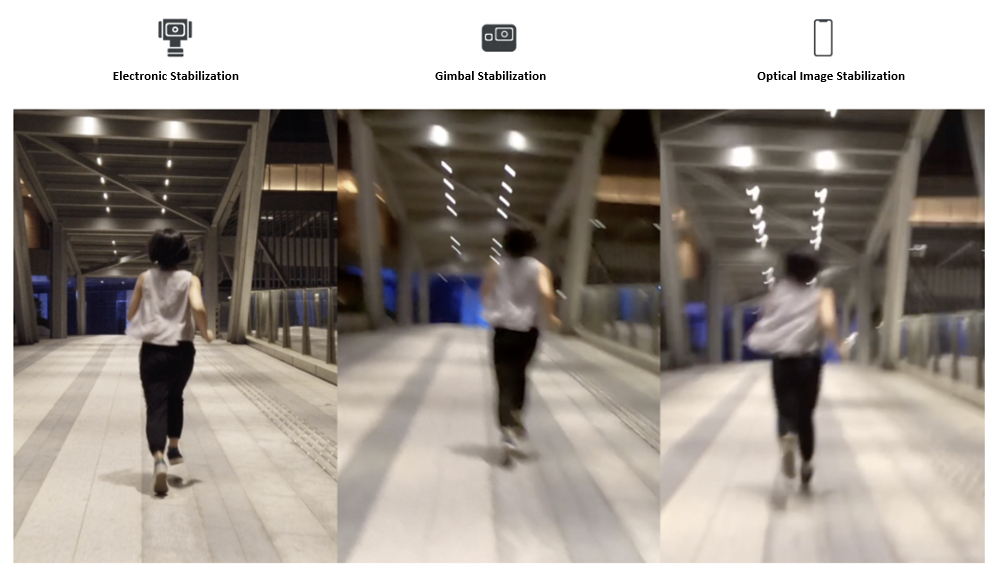Menu
Osmo Pocket
RRP inc. VAT: 349.00 €
As the smallest 3-axis stabilized handheld camera DJI has ever designed, the compact and intelligent Osmo Pocket turns any moment into a cinematic memory.
*Osmo Pocket does not include any SD cards in the box. Please purchase separately.
Can be backordered
Description
How do you capture moments worth keeping? As the smallest 3-axis stabilized handheld camera
DJI has ever designed, the compact and intelligent Osmo Pocket turns any moment into a
cinematic memory. In just seconds, Osmo Pocket lets you share your life anywhere, anytime.
Incredibly Small, Truly Smooth
Osmo Pocket uses DJI’s smallest 3-axis mechanical handheld gimbal. In real time, it precisely
adjusts for your movements, turning your handheld video of a golden sunset or your child’s first
steps into a movie-like scene.
- Electronic Stabilization
- MechanicalGimbal Stabilization
- Optical Image Stabilization
A Powerful Tool for Limitless Imagination
Osmo Pocket transforms all your life’s moments into wonderful images. It snaps photos in
stunning detail, thanks to a 1/2.3-inch sensor, 80° FOV, and f/2.0 aperture. It can also shoot
4K/60fps video at 100Mbps and photos at 12 MP with a pixel size of 1.55 μm for footage worth
sharing every time.
ICON: 1/2.3-Inch Sensor 丨 4K/60fps Video 丨 1.55 μm Pixel Size 丨 140min Max Battery Life [1]
A Tradition of Breaking the Mold
Osmo Pocket boldly embodies the DJI approach to modern technology. The candy bar-sized
device was made to be as convenient as your smartphone, wallet, and other daily essentials to
offer everything you need for shake-free footage in any situation.
Mechanical Gimbal
Our engineers developed a micro-scale manufacturing process to achieve the smallest 3-axis
gimbal in DJI history. This miniaturized mechanical stabilization platform and brushless motor
always deliver fine-tuned gimbal control accuracy.
Noiseless Cooling System
For perfectly quiet performance, Osmo Pocket takes advantage of a fanless, passive cooling
solution that dissipates heat evenly, ensuring longevity and consistent performance.
Single-Handed Design
A sandstone handle is non-slip and sweat-proof, offering a comfortable grip. The built-in
touchscreen and buttons provide a quick, single-handed user experience, letting you choose
modes and adjust settings in a few swipes and taps.
Universal Port
Osmo Pocket includes a Universal Port – the door to further creativity. This multifunctional
expansion interface connects Osmo Pocket to your smartphone, as well as an ever-growing suite
of accessories that sets you free to film in any way.
Designed with Intelligence in Mind
Osmo Pocket doesn’t just let you shoot smooth, cinematic footage. With access to several
intelligent functions like ActiveTrack, Motionlapse, and Panorama, it unleashes your creativity
with filming effects that are impossible with smartphones.
FPV
Recreate the action from your perspective. FPV mode follows the gimbal's orientation to
film thrilling action shots with smooth results.
ActiveTrack
Just tap on a subject, and ActiveTrack intelligently follows. Entering Selfie mode
automatically launches FaceTrack, keeping you in the center of the picture.
3×3 Panorama
For breathtaking vistas and landscapes, a 3×3 Panorama captures your destination with
breathtaking definition and detail. [2] Motionlapse
To squeeze a beautiful day into a single shot, Timelapse turns hours into seconds, and
Motionlapse adds smooth camera movement for dramatic effect.
NightShot
Osmo Pocket automatically detects and illuminates low-lit scenes into bright photos. You
can also take tripod-free 2-3s handheld long exposure shot in Pro mode.
Mimo: My Moment
Osmo Pocket is meant for anyone with a story to tell, which is why we developed DJI Mimo. This
dedicated app sets your imagination free with editing tools, templates, and access to a content-
sharing community that inspires your own visual storytelling. [3] Learn about the DJI Mimo app here.
A New Story to Tell
Story mode uses a combination of preset shooting patterns and camera motions to help you
create professional-quality video whenever you want. Exclusively-designed filters and
soundtracks give a unique finish to your footage. Mimo is the companion to let you point,
shoot, edit, and share amazing moments.
Advanced Options
Osmo Pocket enhances the photography experience with intuitive functions and allows total
customization. Pro mode lets you manually adjust camera parameters and adjust exposure.
Powerful imaging capabilities also capture RAW format photos and D-Cinelike videos,
retaining rich detail and allowing more room for post-processing.
Robust Editing Suite
DJI Mimo was designed for all types of users to enhance their content with a professional
touch. My Story lets you set the tone of your video with templates, filters, music, and
watermark stickers in a single tap.
Expand Your Creativity
A suite of accessories perfect for Osmo Pocket offers even more options for filming and
photography, helping you make unforgettable footage.
Charging Case
Stores and charges Osmo Pocket, with dedicated space for two microSD cards, four ND
filters, and two smartphone connectors.
Wireless Module
Provides a Bluetooth and Wi-Fi connection between Osmo Pocket and your smartphone for
seamless remote control and transmission.
Extension Rod
Features an expandable length, gimbal control stick, operation buttons on the handle, and
1/4 tripod mount.
Waterproof Case
Allows use of Osmo Pocket at depths of up to 60m for smooth underwater shots, detailed
close-ups, and clear low-light detail.
Accessory Mount
Provides compatibility with a wide range of sports camera accessories to use Osmo Pocket
for sports and action-based scenarios.
Quick-Release Base
Uses a twist-lock design to attach to the Accessory Mount, and an industrial adhesive strip
for a firm hold to a helmet, board, and other surfaces.
ND Filters Set
Reduces the amount of light entering the sensor, enabling more control of camera settings
in any lighting condition.
Controller Wheel
Equipped with a dial for precise pan & tilt control, as well as two operation buttons for
improved shooting composition.
3.5mm Adapter
Allows the use of a dedicated external microphone for maximizing sound quality in a variety
of situations.
Carrying CaseCover
Lightweight and sturdy letting you transport Osmo Pocket with ease.
Notes:
1. Tested without a connection to a phone or accessories.
2. Panoramas must be viewed on the DJI Mimo app.
3. Story mode and D-Cinelike video will be available soon in a future app update.